Newly released Pokemon Go drived the world crazy. But the Pokemon GO is still released in few of the countries, to provide the time for Nintendo and Niantic Labs to set up more servers.
But as the game is released officially in countries like US, Japan, New Zealand and Australia. Hence the rest of the world is waiting eagerly for this Pokemon sansation game. Therefore the rest world is copying the game through outside legitimate channels.
Hence the users of Android phones are getting the infected Android version of the newly released mobile game Pokemon GO [1]. This specific APK was modified to include the malicious remote access tool (RAT) called DroidJack (also known as SandroRAT), which can virtually give an attacker full control over a user’s phone. This malicious APK(Droidjack RAT) was uploaded to a malicious file repository service at 09:19:27 UTC on July 7, 2016, less than 72 hours after the game was officially released in New Zealand and Australia.
how the infected version pokemon hacks android phones?
To install an APK directly we'll first have to tell our Android device to accept side-loaded apps.
For this
1.Go to Settings
2.click into the Security area
3.Then enable the unknown sources checkbox
But there arises the problem as it easily lead users to install malicious apps on their own mobile phones. Hence the victim's mobile device is compromised at larger extent.
There are some solutions to this problem. But the best solution is to give the close look at the permissions at the time of installing the APK app. For the original Pokemon GO, the permissions are
But for the malicious version of this app, the permissions are
As we can see easily, a lot of those required permissions have nothing to do with running an augmented reality game; that’s our sign of danger. If you haven’t yet, you can go to Settings, then Apps, then Pokémon Go to check your own app.
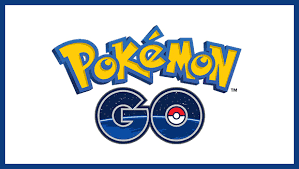
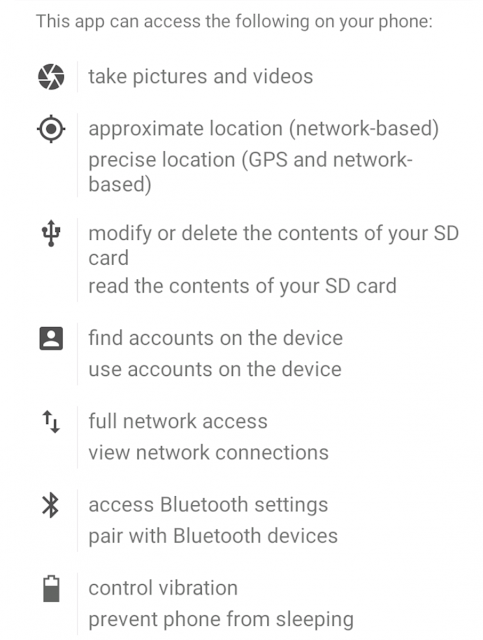

No comments:
Post a Comment